07 Aug 10 Key Reasons Why There Are 0 Conversion In Your Google Ads Account
Gone are the days where digital marketing is really all just about installing 1 conversion tracking code. In this day and age, one has to worry about using different tools to track the many types of conversion actions; from GTM, GA, Analytics, etc.
For a SEM search campaign, this is the most standard way of tracking conversions:
(1) Google ads conversion tracker placed on the website’s thank you page
(2) Using Google Tag Manager (GTM) to track button clicks > sync with Google analytics > import to Google ads
Here are some possible reasons why you may not be seeing conversions, especially If you have done a web migration recently. Here we will also provide the steps that you can take to troubleshoot as well.
Google ads conversion tracker not installed properly
Forms not being redirected successfully
Check that your forms are being redirected to the said thank you page after submission
If you’ve placed your Google ads conversion tracker on the said thank you page, you need to also check that your forms are being redirected successfully. The way to do that is to do a manual submission on your website. Remember to clear your website’s cache before doing this.
Website: GTM not installed correctly
If you’ve recently replaced the GTM code on your website,
- Check that you’ve inserted in the right place for both the <head> and <body> codes
- Check your google tag assistant (do you see a yellow or red or missing tag in your website?)
- Check that on your GTM system that you’ve submitted the latest configuration
GTM tags may be firing, but labels don’t tele on Analytics and GTM
If you’ve done your GTM preview, and did the test, and see that the tags are firing whenever you click on the Call To Action (CTA) buttons, the next step you want to take is to check your tags on GTM.
Check that the label is exactly the same as what you’ve configured on Analytics as well.
Remember that GTM is the tool that is firing tags and triggers whenever a button is clicked, but if you do not have an Analytics tool recording those data, you would not be able to capture and record them down.
Website: Analytics not installed correctly
Do you see a yellow tag in your Google tag assistant?
You could be in the Analytics system and under the goals section, you see that there were conversions firing (over the past 7 days). This is where you move on to point 6.
You really do not have any paid conversions but your clients are receiving leads
– Check Analytics > acquisition > all traffic > channels > check your goals
– It could be that your conversions are all direct instead of paid
This means that users are not converting right away > and it could be that users are taking more time to convert and are saving your URLs for a later time instead.
Thus, even for a single landing page that you have built, it is still paramount that you install Analytics on that single landing page, so that you can see the bigger picture.
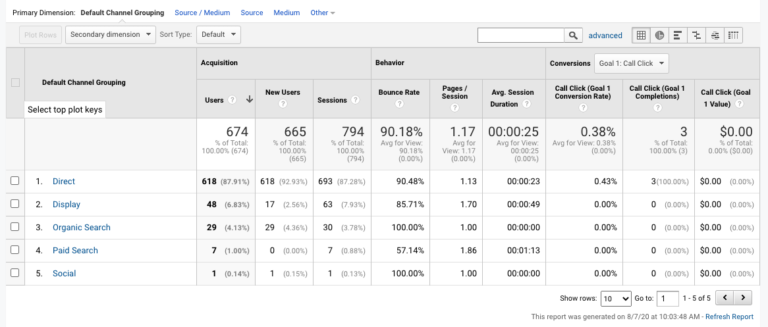
Check your Google Ads – ‘include in conversions’:
Do you see a ‘YES’ or ‘NO’
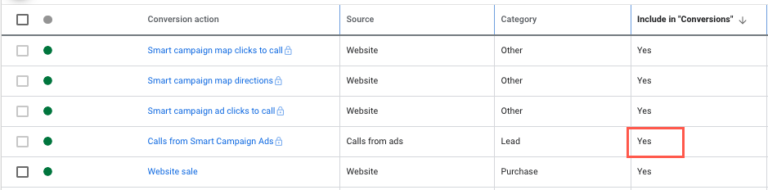
Check your Google ads campaign settings
- Click on the campaign
- Click on settings
- Additional settings
- Conversions
Do you see account-level “include in “conversions” settings”?
Or have you chosen only certain conversions to include in the campaign?
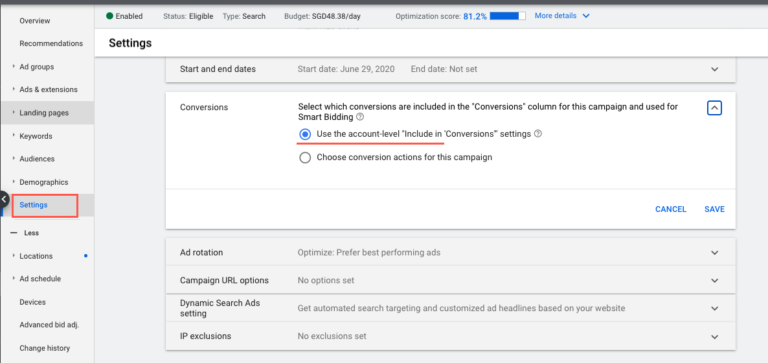
Check your Google ads final URLs
Are they pointing to the same sites where the tracking codes are in place?
Check your keywords level – final URLs
Did you know that if you do have a final URLs configured in the keyword level, that Google will prioritise that above your ads final URLs.
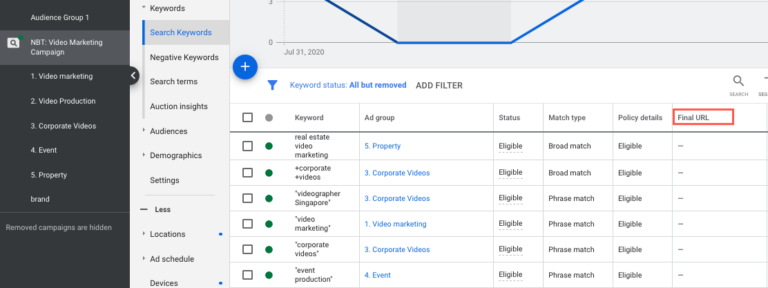
Your campaign strategy is not optimised for conversions at all
The last possible reason really could just be that you are not:
- Targeting the right keywords
- Optimising your ad texts for higher CTR
- Landing page is not optimised for conversions

